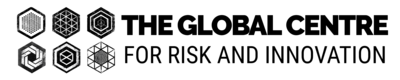Commerce Cards give users the ability to extract a point amount to be used in physical places.
Equipped with end-to-end commerces management, users can apply to join commerces with applications, manage rewards with manual approval/rejection, and list their commerce profile across the GCRI network platforms.
On the User Side
- Any user can generate a Commerce Card to extract a credit amount, for example, 100 eCredits.
- The user receives an email with the code that identifies the user-generated Commerce Card
- Users can go to any of the associated commerces online and in-store to redeem the Commerce Cards
On the Commerce Side
- Any user registered on the GCRI network can apply as a Commerce through the application form.
- Committees review commerce applications received to accept or reject it.
- Approved Commerces receive a code with the QR image to use in the redemption gates.
- Approved Commerces will be listed in the commerces listing areas across the GCRI network
- Approved Commerces can redeem Commerce Cards in two ways:
- Scanning a QR code that automatically redeems the Commerce Card.
- In commerce, commerce can quickly redeem cards by entering the card code at the bottom of the QR code.
- Commerces will be notified instantly if the points card is valid, if it has been already redeemed or expired, and will earn the Credits stored in the card.
Discover more from The Global Centre for Risk and Innovation (GCRI)
Subscribe to get the latest posts sent to your email.